Siguiendo con los posts sobre TimerTasks en Java, hoy toca hablar sobre cómo pasar argumentos a un TimerTask, para que éste utilice variables, atributos u objetos desde fuera. Ya vimos algo parecido cuando definíamos el TimerTask de forma implícita o anidada, pero hoy vamos simplemente a crear una clase derivada de TimerTask y pasarle datos a través del constructor.
MyTimerTask.java
1 2 3 4 5 6 7 8 9 10 11 12 13 14 15 16 17 18 19 20 21 22 23 24 25 26 | import java.util.TimerTask; class MyTimerTask extends TimerTask { private int times; private String result; private int tic=0; public MyTimerTask (int times, String arg2) { this.times=times; this.result=arg2; } public String toString() { return result; } public void run() { System.out.println((tic++%2==0)?"TIC":"TOC"); if (tic%times==0) result+="TEN! "; } } |
TimerEx.java
1 2 3 4 5 6 7 8 9 10 11 12 13 14 15 16 17 18 19 20 21 22 | import java.util.Timer; import java.util.TimerTask; class TimerEx { public static void main(String arglist[]) { long lonlon=0; Timer timer; timer = new Timer(); TimerTask task = new MyTimerTask(10, "Start: "); timer.schedule(task, 10, 1000); try { Thread.sleep(11000); } catch (Exception e) { } System.out.println(task); } } |
En este ejemplo, hemos pasado al TimerTask en su construcción dos argumentos 10, y «Start: «, que serán el número de veces que se tiene que lanzar la tarea antes de escribir en una cadena «TEN! «. Por otro lado, también se ha implementado otro método toString() para que System.out.println() pueda escribir el valor de esa cadena en pantalla.
Es una cosa sencilla, y ya hemos pasado algunos argumentos a la función. Pero, ¿y si queremos pasar un callback para que se ejecute una determinada tarea ?
Primero, vamos a implementar una interfaz para el Callback (MyTimerCallback), luego implementaremos MyTimerTask y tras ello, haremos que TimerEx implemente MyTimerCallback, así podemos situar esta función en la clase principal:
MyTimerCallback.java
1 2 3 4 | interface MyTimerCallback { public void timerCallback(MyTimerTask t); } |
MyTimerTask.java
1 2 3 4 5 6 7 8 9 10 11 12 13 14 15 16 17 18 19 20 21 22 23 24 25 26 27 28 29 30 | import java.util.TimerTask; class MyTimerTask extends TimerTask { private int times; private String result=""; private int tic=0; private MyTimerCallback cbClass; public MyTimerTask (int times, MyTimerCallback cb) { this.times=times; this.cbClass=cb; } public String toString() { return result; } public void run() { System.out.println((tic++%2==0)?"TIC":"TOC"); if (tic%times==0) { result+="TEN! "; cbClass.timerCallback(this); } } } |
Aquí, en el constructor, pedimos un objeto tipo MyTimerCallback del cual, llamaremos al método timerCallback().
TimerEx.java
1 2 3 4 5 6 7 8 9 10 11 12 13 14 15 16 17 18 19 20 21 | import java.util.Timer; import java.util.TimerTask; class TimerEx implements MyTimerCallback { public static void main(String arglist[]) { long lonlon=0; Timer timer; timer = new Timer(); TimerTask task = new MyTimerTask(10, new TimerEx()); timer.schedule(task, 10, 1000); } public void timerCallback(MyTimerTask t) { System.out.println(t); } } |
Desde TimerEx, pasamos un nuevo objeto TimerEx (ya que el método main es estático y la clase no se ha instanciado, debemos instanciarla, por eso el new TimerEx()).
Ahora, siempre que se ejecuten 10 tics, llamaremos a timerCallback(). Y, por supuesto, podríamos haber hecho una clase implícita aquí, como vemos en este último ejemplo de TimerEx.java:
1 2 3 4 5 6 7 8 9 10 11 12 13 14 15 16 17 18 19 20 21 22 23 24 25 26 27 | import java.util.Timer; import java.util.TimerTask; class TimerEx implements MyTimerCallback { public static void main(String arglist[]) { long lonlon=0; Timer timer; timer = new Timer(); TimerTask task = new MyTimerTask(10, new MyTimerCallback() { public void timerCallback(MyTimerTask t) { System.out.println("Inner class: "+t); } }); timer.schedule(task, 10, 100); } public void timerCallback(MyTimerTask t) { System.out.println(t); } } |
Foto: Rob & Stephanie Levy (Flickr) CC-by
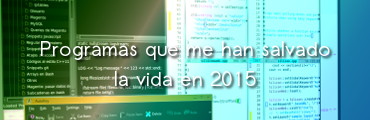







Pingback: BlogESfera.com /
Excellent article. The writing style which you have used in this article is very good and it made the article of better quality.
Freddie Mercury Yellow Jacket For Sale
Thanks for sharing informative post. It is one of the best site that I have visited. Hope you will share more quality blog posts thank you. Movie jacket
Based on my previous experience with the Java Timer. Its class is thread-safe, which means that several threads can share a single Timer object without requiring additional synchronization.
Google Maps Citations